My priority was to make the checkout as quick and seamless as possible. This was a challenging task due to the relative complexity of the product offering.
I began by visualizing a matrix of all the order variables:
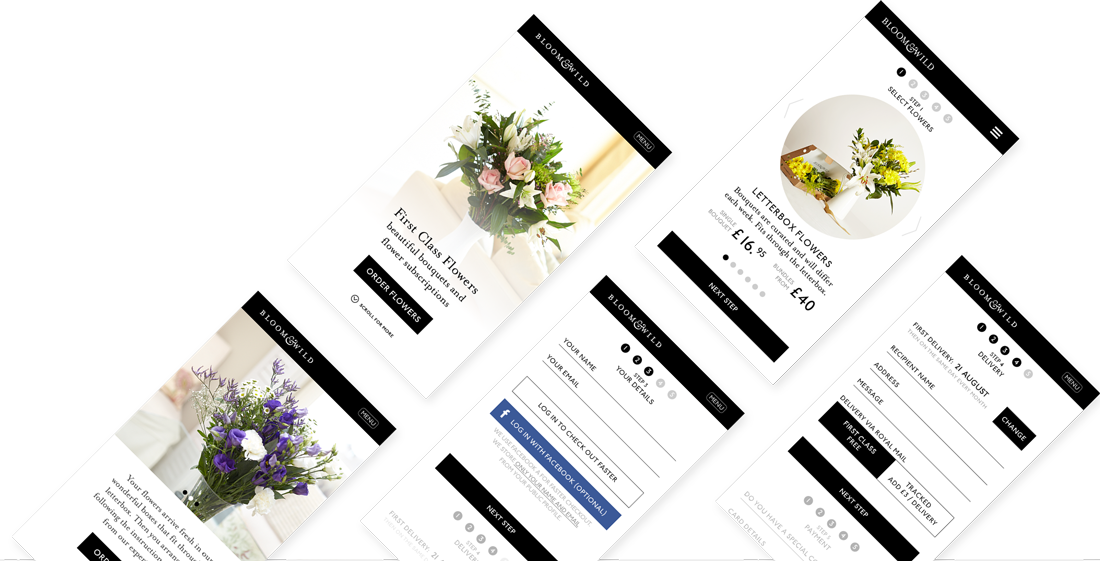
My priority was to make the checkout as quick and seamless as possible. This was a challenging task due to the relative complexity of the product offering.
I began by visualizing a matrix of all the order variables:
Finally, the homepage was designed from the ground up to support and feed into this checkout process. Each section of the homepage highlighted a different variable of the product offering, such as letterbox shipping, a certain bouquet or weekly subscription options, for instance. These variables were selected by researching the most popular order types.
The call to action for each homepage section then led to the checkout page with that specific variable already set. This sped up the order process significantly, while still allowing the user to switch to a different variable, if desired.
Eg: click on “order one-off bouquet with 1-day delivery” section – go to the checkout page with that option already set. No subscription-related fields appear on the page.